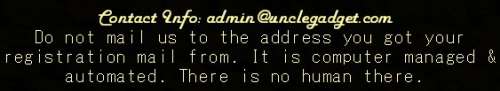Back when I got a super-VHS 400p video camera, I made still pictures of everything in my "scrapbooks" onto super-VHS tape. Later when I got a digital camera, I took digital pix of everything in the scrapbooks too. I saved them on CDs, & a hard drive in the days before they had burnable DVDs.
Once I got a DVD burner, I copied all pix & crucial files onto DVDs. DVDs will last longer & handle more abuse than CDs. Heat can ruin the data on a CD or hard drive before it will on DVD (but it's not a good idea to get a DVD too hot either). The reflective coating on the back of a CD can get scratched off or peel away with age, high humidity, or getting it wet for a while. DVDs are sealed with an acrylic or polymer protective coating on both sides. Even if they get scratched up to the point they won't play, you can buff out the scratches or fill them in with a repair finish.
It was a good thing too. All my "scrapbooks" & CDs were lost in the fire. But almost all of my DVDs & hard drives still worked. Some of the CDs didn't even get hot, just very wet, so the reflective backing chipped or peeled away or was damaged. A friend of mine left a considerably large CD collection in his hot car parked in the hot sun, only to find none of them would play anymore.
I was lucky with some of my videotape too. Many of them were stored at my downtown office during the fire so survived.
If you have a decent camera with a macro/closeup lens on it, just take a picture of the picture. Then you can crop, sharpen, adjust the color & contrast with free irfanview. Don't use a flash with extreme closeups or the glare of the flash will overwhelm the picture. Most magazine & catalog pix are on glossy paper, so you'll get more a picture of the reflection of the flash than of the picture.
It best to use a light off to the side where the reflection & glare of the light won't show in the viewfinder. It should be a white light like from fluorescent or LED source, or a window.
On simple point & shoot or phone cameras, they'll get out of focus if you get too close. So just like you may need reading to see small stuff up close, so will the phone or camera. Just put one side of reading glasses or good magnifying glass over the lens to get a clear shot of something very close. You might have to experiment with a few pix to get it just right. I always try to take more that one picture of everything in case one doesn't come out well. You can't always tell there was a problem from the viewfinder, until it displays on a big screen.
Keep a steady hand. Hand jitter will blur the picture on closeups as bad as they will with zoom/telephoto lenses.
If your phone or camera has a sports or action setting, it will be more forgiving to jitter blur because of the faster shutter/scan speed. But those settings usually require more light, or they'll be too dark. If it's just a little dark, you can brighten it later with irfanview.
When the picture is ready to post, just scroll down to the bottom of the text posting area, & click on browse. Your computer will display all the folders the pictures may be in. It will also display any phone or camera plugged into the computer as a folder or external drive.
Click on the folder the picture is in, then click on the picture. When you press post it will load with your post. If you goof, you can go back, edit your post, & try again.
If you're not sure what folder the pictures are in your phone, just google the model to find out.
Here's a close up, I just made of my computer screen using my old Samsung phone, using reading glasses over the lens to get close. These older Samsungs don't take good quality pix, but it didn't come out too bad. The horizontal lines are an artifact caused by the screen's refresh/scan rate being much faster that the phones shutter/scan speed. You wouldn't have those problem taking a picture of a picture on paper.