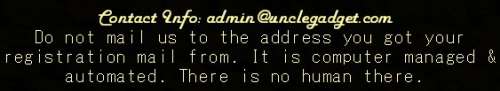Laptops dirt cheap.
Curl up with a movie or e-book in bed or on the go. Once again, I focused on the ones that had better than average graphics chips, that were reliable, durable, & fast -- the most value for the money. Also the ones easy to find parts for cheap, for upgrades or an easy fix.
Being used, the hards drives may be worn in some of these, but should be good enough to last a while. If they start making lots of loud clicking noises though, it's time to get a new hard drive. Back up your files or copy the entire drive onto an external USB drive with free Clonezilla. Put in the new drive, & copy the system back to it. Easy Peasy as long as you can read the instructions. If you get confused, just google about it first, or ask me. I bought my newest laptop for only $79 used at NewEgg.com. But my $79 pair of HP DC7900 desktops I got used from Walmart. So you have to watch for the sales.
Hp 64 bit, Dual 2.53ghz, 4gb RAM, Windows 7 $130
Scratch & dent
http://www.newegg.com/Product/Product.aspx?Item=9SIA5WM2CZ1398Hp 64 bit, Dual 2.53ghz, 4gb RAM, Windows 7 $140
I just had one of these in for repairs last year. It was force-upgraded to windows 10 by updates, & when he tried to turn it back to W7, the thing crashed & died. It was a W10 problem, not the machine's fault. Lightweight, good battery life, solid, fast, good performance. It's well built. Played all HD video smooth, even when plugged into the TV.
http://www.newegg.com/Product/Product.aspx?item=1TS-000D-00439A similar model just as good.
http://www.newegg.com/Product/Product.aspx?Item=9SIA5WM3P67948Honorable mention:
When one thinks about latops or tablets one doesn't think of RCA. Their electronics is weak, or below average. But that all just changed with 3 of the hottest budget tablets with removable keyboards that double as almost laptops. One drawback is, you can't plug it into the TV. But you can enjoy your video & reading right in your lap or curl in bed with it. Did you know an 11" screen 2 feet from your face looks just as big as a 32" TV does 7 feet away?
These things are getting rave reviews as the best budget tablet/laptops around this year. Quality & performace is amazing for this price range.
RCA 11.5" screen, 1gb RAM, 32gb memory, 1.3ghz quad core, detachable keyboard, & the newest Android 6.0. Up to 6 hours battery life. $80
https://www.walmart.com/ip/54458714#about-itemTheir 10" model cost a little more but some say it's better. I can't understand the reason, they have the same specs & chips in them. $98
https://www.walmart.com/ip/54458714#about-itemThen there's their fantastic 7" little sister at an amazing price, & also has a detachable keyboard. This is the same size as my Digiland android I got for $36 (also sells under the Azpen name for $29-$49). It fits in most back pockets (if you don't mind the top sticking out) & coat pockets. I use my 7" for reading or watching video in bed, in the kitchen catching some video or news, or even propped up on the closed toilet seat playing a movie while soaking in a warm tub. But mine has no keyboard. Battery life is better than my laptop & is a lot lighter to carry around. A good Android touch screen is pretty easy to use as long as you don't try to write an essay on it. Andriod touch screen & apps are easier, & friendlier than Windows 10 ones. So if you kids like windows 10, get a nice android, that's what windows 10 is trying to imitate anyway.
https://www.walmart.com/ip/RCA-7-Tablet-16GB-Quad-Core-includes-Keyboard-Case/45804389 $58
And finally, Here's my tablet. I only paid $36 to have mine delivered right to my door, & mine is white & green. Amazingly, they still make it. Surfs the internet & plays all video well. It'll play movies brightly for almost 4.5 hours before the battery dies. I've made google voice phone calls & text with it via wifi. Rear & front cameras (for selfies). 8gb of memory. Has an SD card slot for up to 32gb. 1.3ghz quad core. But on my tight budget, I put an old cheap 8gb SD card in there.
Thanks to compression, 8gb is enough for about 130 hours of VHS quality video or about 65 hours of HD video. But you only need 360p video for it to look like HD on a 7" screen. The buttons feel too delicate & cheap on mine. It's a bit flimsy & the screen glass is thin, so don't drop it. I'm sure it's not water resistant so don't play with it in storm or humid bathroom after showering. Probably too fragile for kids. But for mature adults who take it easy with their stuff, it will probably last.
I bought mine for my brother to have to pass the time when he was in the hospital (loaded with new movies & music). After he passed away, they gave it back to me. I love this thing. Saves a lot on electric bills when I don't really need to turn on a big TV, computer, or laptop to casual surf, read an e-book, or watch regular plain ordinary video & TV. The speaker in this very thin tablet is about what you'd expect. It's usable, but not good. I use headphones or an external mini speaker plugged into it for music.
http://www.bestbuy.com/site/digiland-7-tablet-8gb-watermelon-red/5280400.p?skuId=5280400 $40.
Better mini laptop & speakers:
Need better speakers for that, or a laptop? Here's my laptop & tablet speakers. I chose this model because it can be powered by 4, AAA batteries (I use rechargeable), or from a USB port with its included cord, or from any standard USB AC adapter (not included), like the one that comes with the tablet. That way, it will work for mp3 players on batteries, or powered/charged plug it into a computer or AC adapter. On my tight budget my stuff must be versitile, multifunctional/multipurpose, & cheap.
It'll run on batteries playing softly for 15-17 hours, moderately for 12-14 hours, loud for about 7-8 hours, & maxed out for about 4.5 hours. This is intended to be right near you, & has very weak bass. But you can easily hear it across the room without maxing out the volume. It sounds surprisingly well for it's very tiny size. 10 times better sound than any laptop & even better than many modern thin TVs. It draws only 0.24 watts when the volume is at the max so won't wear down your laptop battery much.
The drawback is the audio cord is only 7" long, but they make extension cords for the regular standard 1/8" audio jack if you need it. I found by opening it up & running the wire through the top, I gained about 3 more inches on the cord. Too cheap to buy an extension, I eventually soldered in a longer old cord I had laying around. The ugly front tray to hold an mp3 player is removable. I slid it out, & slid it back into the back. It's a foldable speaker that way. I got the version at Walmart. There may be slight differences in the other versions of the model/ $8
https://www.amazon.com/gp/product/B008OPTJOG/ref=ox_sc_sfl_title_20?ie=UTF8&psc=1&smid=ARJB0OJ7553H5https://www.walmart.com/ip/119208747https://www.amazon.com/gp/product/B0035B855I/ref=ox_sc_sfl_title_21?ie=UTF8&psc=1&smid=A324BLMM6O8TAPhttps://www.amazon.com/gp/product/B0010KTB86/ref=ox_sc_sfl_title_22?ie=UTF8&psc=1&smid=A324BLMM6O8TAPwider player tray version
https://www.amazon.com/gp/product/B000A10KFY/ref=ox_sc_sfl_title_23?ie=UTF8&psc=1&smid=A3IUSKQITKL0F8TVs & monitors
Most modern TVs have all the connections for a computer monitor, & better sound than a monitor. Many monitors have no speaker so require a separate speaker. As bad as the sound is on most modern TVs, monitors with speakers are even worse. We're talking the sound quality of a 120 year-old wind-up Victrola record player. Also TV's offer more control over the images, have extra features, & pick up regular TV when the computer is off. There was a time when monitors were cheaper than TVs of the same size, but once you move to mid-size or larger ones, the TV is cheaper per size because they produce so much more of them.
A TV instead of a monitor gives you the ability to tune in cable or regular TV with an antenna to catch local news & programming too when the computer is off. Once you start using a computer to watch TV a while, you'll eventually cancel your cable TV services when you discover lots of better, free, or very cheap alternatives can be had. Your investment in a computer based entertainment system will have paid for itself in a couple months, without that big cable bill.
In the USA, almost every local channel in or near your area broadcasts sub-channels over the air, piggy-backed on their regular channel's HD signal. So if you can pick up a local channel with an ordinary TV antenna (ordinary rabbit ears work best for an indoor antenna), you can also pick up their 2-8 sub channels embedded in the same signal. A sub channel may be only DVD quality or as bad as VHS quality though. In my area on a good day I can pick up 45 channels, on a bad one only about 35. Most day's here in Buffalo, I even pick up at least 2 channels all the way from Toronto on my TV. After I block out the church, infomercial, & crap channels, I get 27-28 channels from the antenna even on a bad day. Setting the antenna near a window in a sweet spot, once adjusted to get the most channels or all the local ones, I never have to adjust it again. Lots of oldies & old movie channels on those sub-channels! When I had cable I discovered I only ever watched 18 out of all the channels I got. Now I use all 27-28 of them & they're free.
This is one area where I don't recommend buying an odd-brand used or refurb. The capacitors in many odd brand TVs, & quite a few popular brands are only designed to last a couple years. So used or refurb, unless they specifically said that they replaced the capacitors with better ones, may only last until the warranty runs out. You can replace the capacitors yourself for about $17 in parts. But it's a long tedious process of desoldering & soldering tiny parts very carefully. Depending on the model & your experience it may take half a day or a couple days. You can replace the whole power supply board or main board with the bad capacitors for about $40-$60, which is pretty easy. It's just a bunch of screws to turn, & they just plug in. No soldering.
Some TVs & monitors don't come with computer VGA jacks anymore to plug in a computer. Odd, because TVs still all have jacks in the back to plug in obsolete VCRs & old Atari video games. Newer computers made for the USA & UK markets use HDMI connectors to plug into a TV or monitor. But older computers, computers made in or for other markets, some other devices, games, video boxes, & unique gadget still use VGA.
If in the future, if you don't like Windows so you switch to Linux or some other OS, it may not support your graphics through HDMI, so only a VGA connector will work. If a company will no longer support drivers for your devices graphics, your VGA output may still work if HDMI fails. Some content providers with restricted or copyright materal can make your HDMI display only a low or poor resolution version of the content, or stop the content from displaying at all. VGA cannot be controlled by external forces, content providers, or hackers.
So you want to try to find a TV or monitor that has a VGA connector too, not just HDMI. But some computers have just HDMI & not VGA. So get a TV that has both. Get them soon. Monitors & TVs with VGA will become rarer as corporations & content provers decide what's more profitable for them than what may be better or more practical for you.
Here's my TV. I got it for almost nothing broken, because it was improperly in a closed in very hot space, & dirt (also lint & hair) clogged the vent holes to cool it. You want to keep your electronics as cool as possible if you want it to last long. It took me almost $60 in parts to fix it. 2 1/2 years later, it still runs & looks great. Weighs only 12 pounds. Draws about 36 watts when set at full brightness, 28 watts normal, & 18 watts at a lower brightness for most living rooms in the evening.
https://www.amazon.com/oCOSMO-CE3230-32-Inch-720p-60Hz/dp/B00HUGXOL4http://www.newegg.com/Product/Product.aspx?Item=N82E16889610002It seems everybody is putting those cheap Chinese capacitors with a 2-4 year lifespan in their TVs these days. So it's potluck if any brand of any new TV will last longer than a couple years. Nobody will fix that problem because it's right inline with what most tech companies want. They want to you to replace all your devices every 2 years. Phuck them! Fix it yourself or find somebody who can cheap. With good capacitors in these, they can last a decade or more.
However, if you only paid a little over $100 for a 32" TV that lasts 2 1/2 years, when you could have bought on the same size & picture quality for $500 or more that MIGHT last 5-8 years, it's actually cheaper to just buy another TV for a little over $100 every 2 1/2 years. It's just simple math. I would avoid ones with lots of reviews saying they only lasted a few months & most refurbished TVs unless you can replace the capacitors or boards inside yourself or have a friend to do it cheap.
Here's some other low priced TVs with VGA & HDMI so they can be used with any device.
This one is almost identical inside & out to my Ocosmo TV & made by the same company. Not a brand-x TV but not top of the line either. An amazing picture. Sound isn't great but better than average modern TVs. It has a sound equalizer settings that helps the sound a lot. It may last a couple years or it may last 10. Who knows? Mine is still working 2 1/2 years later. Avoid the refurbs of this though. They make a 40" version too. Watch for sales of it for $179 soon.
https://www.walmart.com/ip/SCEPTRE-X322BV-M-32-LED-Class-720P-HDTV-with-ultra-slim-metal-brush-bezel-60Hz/25059351http://www.newegg.com/Product/Product.aspx?Item=9SIAA0X56N5786Go big
https://www.walmart.com/ip/SCEPTRE-X405BV-F-40-LED-Class-1080P-HDTV-with-ultra-slim-metal-brush-bezel-60Hz/27608624Go bigger
https://www.walmart.com/ip/Sceptre-X505BV-F-50-1080p-60Hz-LED-HDTV/27678567Go huge
https://www.walmart.com/ip/Sceptre-E555BV-F-55-1080p-60Hz-Class-LED-HDTV/19527757The home theater monster
https://www.walmart.com/ip/Sceptre-U650CV-U-65-4K-Ultra-HD-2160p-60Hz-LED-HDTV-4K-x-2K/48874705