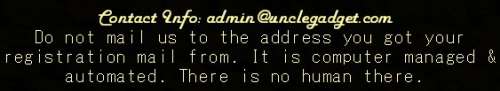Thanks for the reminder. It's mentioned in our "In The News" section, but some may have forgotten. There's a 6 minute, easy low-bandwidth trailer of the new season there too.
http://buffalobetties.com/sissies/index.php?topic=244.msg12106#msg12106I gave up cable TV almost 20 years ago for satellite TV. Then gave up satellite TV about 7 years ago, so can't get TLC. But I'm sure there will be a stream of the show days or within a week after it airs. I may consider streaming it this year again for those outside the USA who can't get the streams.
This year it will be better quality. Instead of the free google drive server, I'm using the pay version so I have more space, & bandwidth available than last year. Also my processing & compression techniques become more advanced every couple of months, so my media processing is way more advanced than what it was just a year ago... while the media itself is still playable on almost any player or through most browsers.
So I'm able to deliver better quality at a fraction of the file size of just a year ago. A year ago it wouldn't have been possible to deliver the whole Star Trek series in DVD or better quality. It would have taken up too much space & bandwidth. It also would have taken ages to process all those episodes down to the remarkably small files sizes & still retain decent quality.
Since last year I got a used quad core desktop machine for only $74 delivered to my door. Rated at 2.7ghz per core, it will overclock/turbo-boost itself to 3.6ghz per core as long as it stays cool. So far, it has never got hot enough to refuse to run at 3.6ghz per core when I needed it to.
In theory, it should cut my media processing time in half, but for some reason I'm processing media 3-5 times faster than before. It's a tiny desktop too, at 9x9x3 inches, & only 8 lbs. It also uses less electricity, so in just a few months, it paid for itself in the amount I reduced my electric bill.
I liked it so much I took a gamble & bought another identical used one from the guy for $89 as a secondary & back-up machine. After I got them both fixed up & running the way I want them, I sold my previous primary computer (dual core) for about what it cost for both these new used ones. So this dramatic upgrade literally cost me nothing but a lot of time & work to get them they way I want them. Plus I shaved my electric bill by about 20% because they use less!
They're still running with their old original hard drives, with a lot of hours on them, so can't be trusted. I still need to replace them soon whenever I can scrape up enough funds to buy one... at least a new one for the machine I use the most. Then the old but still functioning one that I remove can be a spare for the other machine with an equally old drive in it.
An SSD isn't a good idea for these because a lot of data is getting written & read off these drives daily, so would wear out & die in a year or so. They're still awfully expensive too. Only a mechanical drive would survive long with massive amounts of daily reads & writes. My primary computer is running 18-24 hours a day. Regular backups of all of Betty's are downloaded to it. Then maybe once a month, all of that is backed up to an external drive.
Most of my internal drives have over 40,000 hours on them. External ones have over 20,000 hours on them. I have several spares with some bad clusters on them but still run good enough, with over 60,000 hours on them, but wouldn't trust them with critical data.
When I bought my (used) dual core machine (the one I just sold), I put a brand new WD Black hard drive in it. 1 1/2 years later when I sold it, the drive had almost 11,000 hours on it. Those were hard write & read hours too. No SSD would have survived it.
SSDs are great to save on battery power in portable & mobile devices. But in a professional or work environment, nobody really cares that their computer takes 19 seconds to boot instead of 30 seconds. It also doesn't matter much if a program takes 0.8 seconds to open instead of 1.5 seconds.
Once a program is open, it is loaded into your ram, & runs from the RAM, so as long as you have enough RAM to hold the program, there is absolutely no difference in speed or performance by using a SSD or traditional drive. But you will be less likely to loose your data with a regular hard drive, & they'll last many times longer... with the exception if you drop them. The SSD will take more banging around, so once again, are a better choice for light duty portables for fun... not for a pro or work device.
If you don't typically use much more than half your RAM often, don't get more RAM, it won't help one bit. For reasons too long to go into here, way too much RAM may actually slow your machine down. Get as much as you need with a little extra, not all the RAM it could take.