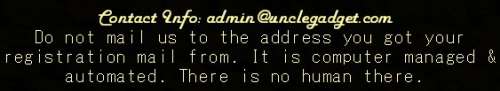I use my own video & image processing tools that I made myself for most image, video, & audio processing. I can't patent or sell the software or processes because I cheated. I stole bits & pieces of codes & programs from other programs I liked to build my own software. Then I pasted, combined, & edited them to make my own programs the way I want them.
It's sort of like here at Betty's we're using a mostly SMF forums core... but not exactly. I changed it around considerably. I used bits of their old versions that still has some things I like, & took bits of the new versions & updates of SMF, then edit & tweak them into the system. I also take bits & pieces of PHPBB & Vbulletin forum software to integrate into our system. However I can take the database from Betty's, Stories, & Unclegadget, install them on any new plain ordinary SMF, PHPBB, or Vbulletin installtion & it will run with all the posts, & memberships intact. It will look like crap or plain until it's tweaked, & the security is less than our custom security. Pictures & video in the forum would have to be installed separately. But Betty's will actually run on other standard forum software.
I'm using bits of AVIdemux, Handbrake, MixMeister Fusion AV, Wondershare, AVS, Freemake (beware-has malware that must be removed first), FFmpeg, & Any Video for video & audio processing. I stole the bits I liked & put them together in one program of my own.
But I may run a video through several stages processing before it's finished. The first stage for instance, I might re-master the video to try to make the clearest possible video at any file size (usually very large). That includes cleaning up some defects, grain, color, brightness, sync, jitter, & frame drops... if possible. Then any editing, merging, modifications, resizing, & compression is done working with the remastered copy.
Out of the box & free. You can use Windows movie maker if you were smart enough to keep you older Windows versions.
Free AVIdemux is handy for cutting clips, resizing, fixing video quality. The bad is, it's really full of bugs & crashes... especially newer version. Find an older version. Then stick to making all conversions with x264 codecs in MP4 V2 format, with FAAC (ACC) audio. Less bugs & crashes that way.
Free Handbrake can't edit or merge. But is handy for converting video to other formats, resizing video, & compressing videos without losing quality, or losing too much quality compared to other software, while getting it down to the absolute smallest possible useable file size. It also processes the video faster than any other software out there. It's very efficient. Other than resizing, reformatting, compressing, or audio tweaking I wouldn't touch any of the other settings. They don't help much, & slow down conversion process by a whole lot. It's also handy for adding subtitles, second languages/translations directly into the video (like from SRT files). Sometimes with very intricate, highly detailed, & busy videos, like the movie Avatar, AVIdemux will do a better quality conversion at the smallest possible size. But most of the time for my homemade software, I'm using the coding stolen from Handbrake as my compression & final output during processing.
Free VidCoder uses the same fast software as in Handbrake. It has a different interface though, & can do batch conversions. You can take many videos, & have them convert, resize, & compress them all at once. That way you can walk away while it does it's job instead of processing one video at a time. The TV series, The Big Bang Theory, was in a large file size & 720p mkv format. For the entire series (about 250 episodes), it took up an incredible amount of file space. For my storage & usage at home, I shrunk them down to DVD quality at 480p & compressed them down a lot to MP4. I did an entire season of 25 episodes at a time with VidCoder, & it was pretty fast too.
In our TV section, I compressed the show down further with VidCoder... a whole season at a time down to low VHS quality to save on file space & upload times. It don't look pretty on a big screen super-compressed. On a laptop, or small tablet it looks good enough at only 30-40mb per episode.
Freemake can convert audio or video, & do batch recording too. Output file sizes will be too large by default, but you can adjust the compression to make them a smaller more practical size. You can convert media files to almost any other common format & resize them too. You can also cut, edit, & merge video files with it. I stole the merge & audio coding in it to put into my own video software. I can compress audio with it in mp3 down to smaller files without as much audio quality loss or distortion than with any other software. I can make a 160kbs mp3 sound as good as a 400kbs flac of AAC.
The music that plays on our front pages is only 16kbs to 32kbs. The coding used to compress it in my software was stolen & tweaked from the audio software out of Freemake.
BEWARE - Freemake comes with malware in the form of adware & spyware. It's the worst in their newer versions. Use an old version. Old versions only has simple adware or an unwanted browser toolbar that is easily removed with free adwcleaner, malwarebytes, or AVAST antivirus. Use all 3 protections just in case, but not at the same time. Leave antivirus AVAST protection on, but disable all malwarebytes protection. You just want it to scan stuff once in a while in case something was missed by other stuff.
The other stuff I mentioned is for special effects, or adding titles, logos, or other frills. Some of those others are pay versions too. You may be able to find hacked versions of pay versions, but those hacked versions require extra user hacks & tweaks to use them. So unless you're used to following long pages of complicated instructions, hacking, & making technical educated "guesses", they're probably not a good idea.
Some video software has a steep learning curve. Actually, they all have a learning curve, & you got to get used to them. I suggest experimenting them with a short but clear, crisp video of only 5 minutes long or less. That way you're not spending hours on a single video to see what works, what looks best, or how to use the stuff.
Even today with lots of video experience, occasionally when I'm all done, the video didn't come out the way I wanted, or felt it could be better, so I had to go back & do it all over again. Other times, there sometimes is a stubborn video that doesn't work well with any software. Audio out of sync, or crashes software, speed jumps/changes, or frame dropping. Sometimes it just takes a lot of trying to work with some videos, or it's just a bad or corrupted video.