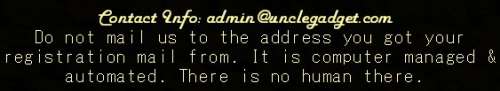I use uBlock origins instead of adblock. It blocks the same as adblock, but you have better whitelist & blacklist control, where you can click on ublock, & select anything on the page to block... like annoying blinky animimated things, autoplay video running on the side that you don't want, or huge title, menu, or "subscribe" banners taking up a significant amount of the top or bottom of your screen.
Anyway, within the past hour suddenly my Ublock & all my other extensions/add-ons in Firefox suddenly disabled themselves... Even in the Firefox ESR version (now my preferred FF version).
The extensions still work in my other Firefox-based browsers like Pale Moon, & Waterfox. I only use Firefox for Facebook. I use Pale Moon for most everything else. I use Waterfox for cool tricks, dowloading un-downloadable media, & for hacking.
I just found out Firefox screwed up our extensions/add-ons, & are working to fix it. I had my Firefox set to not update itself so it shouldn't have happened to me. I just discovered FF auto updates were turned back on, so it killed my extensions after an update. The last manual update I did must have changed my update settings back to auto.
Whenever you update your browser, OS, or antivirus, check your preferred settings. Their updates may reset or change your settings. This is why I set mine for manual updates only. I can't have any surprises, & get things disabled or broken right when I'm in the middle of doing something. How dare then change my update settings anyway.
Here's more info on their current extensions update goof:
https://www.engadget.com/2019/05/03/firefox-extension-add-on-cert/If they change my update settings one more time or keep killing my add-ons, I'm pulling FF off all my machines except my android phone & tablet. Pale Moon & Waterfox work fine. I only like FF for Facebook & for android these days with my custom settings & extensions/add-ons. If they're gonna screw with them, I don't need FF.
UPDATE: I just found out the Firefox ESR version may take a long time to get a fix for their broken add-ons/extensions... if they ever do.
To fix it yourself for now if you're handy, you have to put about:config in your FF address bar, & change the FF file, "xpinstall.signatures.required" (near the bottom of the list) to false by double-clicking on it.